This menu command opens Cash Drawer Management console that lets you manage the POS terminal cash drawer. Using this console you can:
- View the history of the cash drawer operations, such as cash-in, cash-out, adding tips, and like.
- View X-Reports and Z-Reports
- Perform the cash drawer operations.
NOTE: The cash drawer must be installed and connected using the Hardware settings (for details, see Hardware).
Open the Cash Drawer Management Console
To open the Cash Drawer Management console
- Open the POS Terminal application menu, and tap Cash Drawer.
This opens a page similar to the following screen:
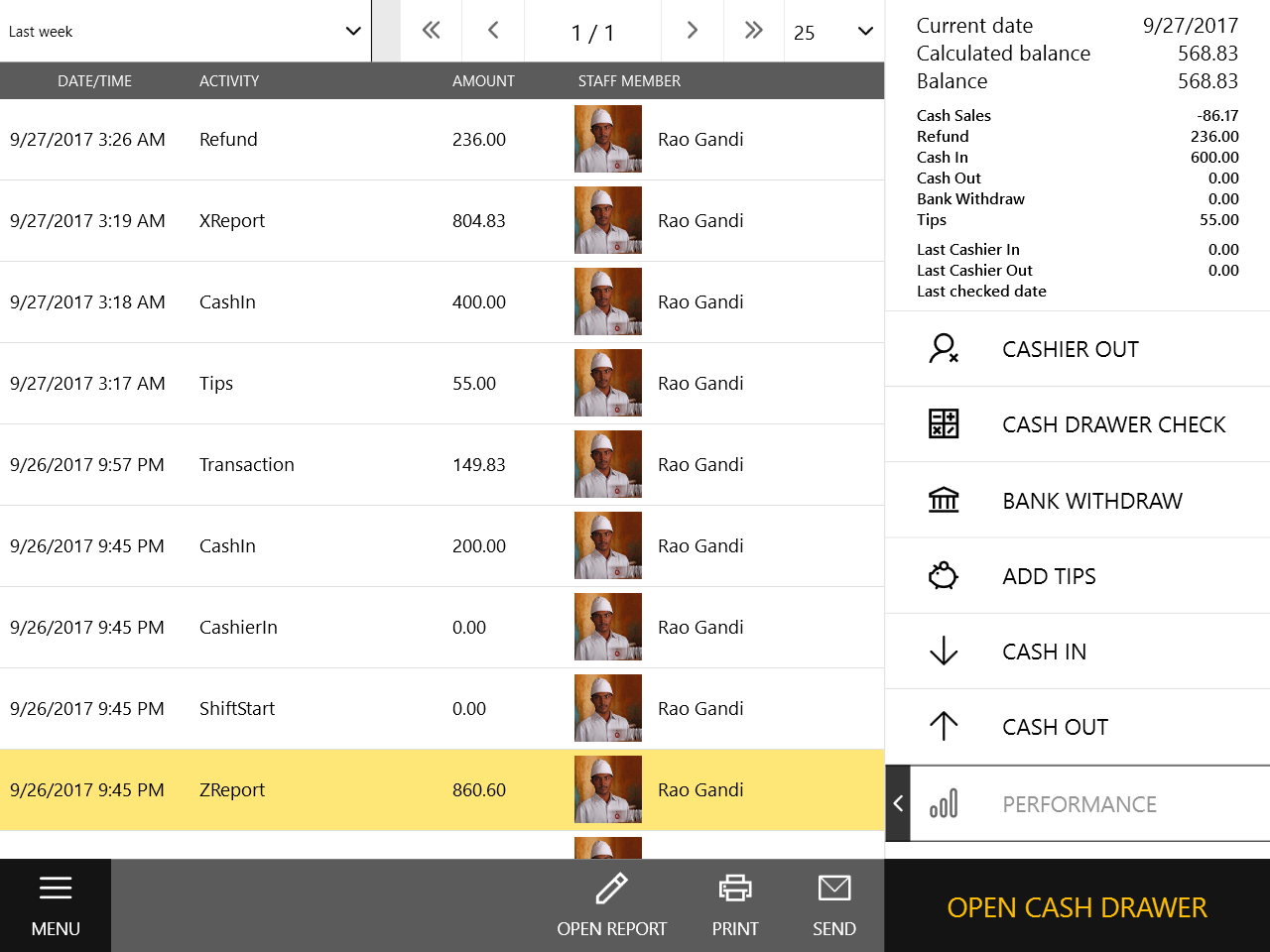
View History of the Cash Drawer Operations
The left pane of this console displays the history of the cash drawer operations. Each item includes the following fields:
- Date/Time: displays the operation date and time;
- Activity: displays the type of activity (such as cash-in, shift start, adding tips, etc.);
- Amount: displays the operation amount (in the currency units);
- Staff Member: identifies an employee that performed this operation.
Using the Cash Drawer Operations Menu
The right pane of the console provides the menu commands that let you perform the follwing operations:
- Cashier Out: closes the cash drawer if a cashier stepped out for a bit;
- Cash drawer check: lets you check the cash drawer and specify an actual balance;
- Bank Withdraw: lets you perform cash collection;
- Add Tips: lets you add tips;
- Cash In: lets you add money to the cash drawer
- Cash Out: lets you withdraw money from the cash drawer.
The bottom menu bar includes the following commands:
- Open Report*: Opens the currently selected report (XReport or ZReport)
- Print*: Sends the selected report to the printer configured in the Hardware settings
- Send*: Sends the selected report to the specified mail address
- Open Cash Drawer: unlocks and opens cash drawer.
*NOTE: These commands are available only for XReport and ZReport activities; Otherwise, they are disabled.
IMPORTANT: To perform the cash drawer operations, an employee must have appropriate rights specified in their role. For more information, see Roles.
Cash Drawer Operations and Balance
It is important to be aware that cash drawer operations might affect the balance of your enterprise. Depending on the operation details, the cash drawer operations can increase, decrease or do not change the balance of your enterprise. For details, see “POS Terminal Operations” in Cash Balance.

