About Hardware Settings
The Hardware settings page allows you to connect and configure peripheral devices, such as receipt printers, pin pads, and cash drawers.
Configure Hardware Settings
Before you start, open the Hardware Settings page:
- In the POS Terminal app menu, click Settings, and then click Hardware:
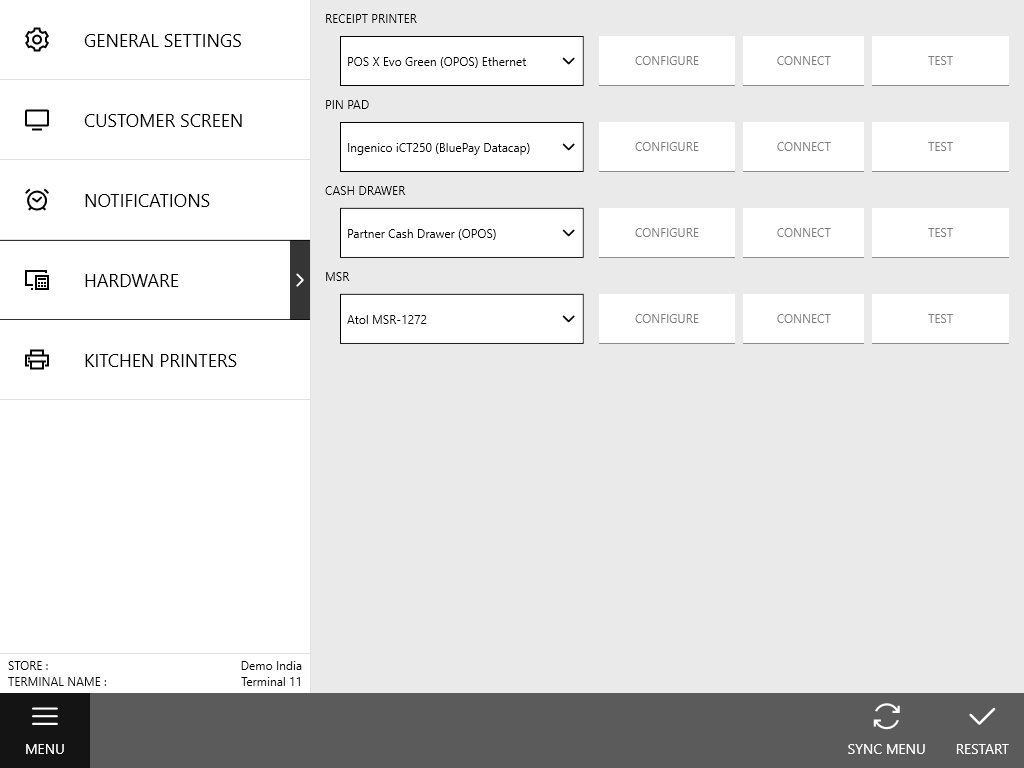
To configure the Hardware settings
- From a list of available hardware, select a device (for example, a pin pad) to connect to your POS terminal.
- Click Connect, and then click Configure to configure a newly connected device.
- Click Test to test the device connection.
- Repeat Steps 1 to 3 for each device to connect.
See also

