IMPORTANT: This topic applies only to the “dine-in” orders.
POS Terminal lets you move the dine-in order items from one seat to other seat of the same table. Additionally, you can move or copy an order item from one table (order) to other table (order).
To access this feature, on the dine-in order creation page, select an item of interest, tap ![]() , and then use commands of the context menu:
, and then use commands of the context menu:
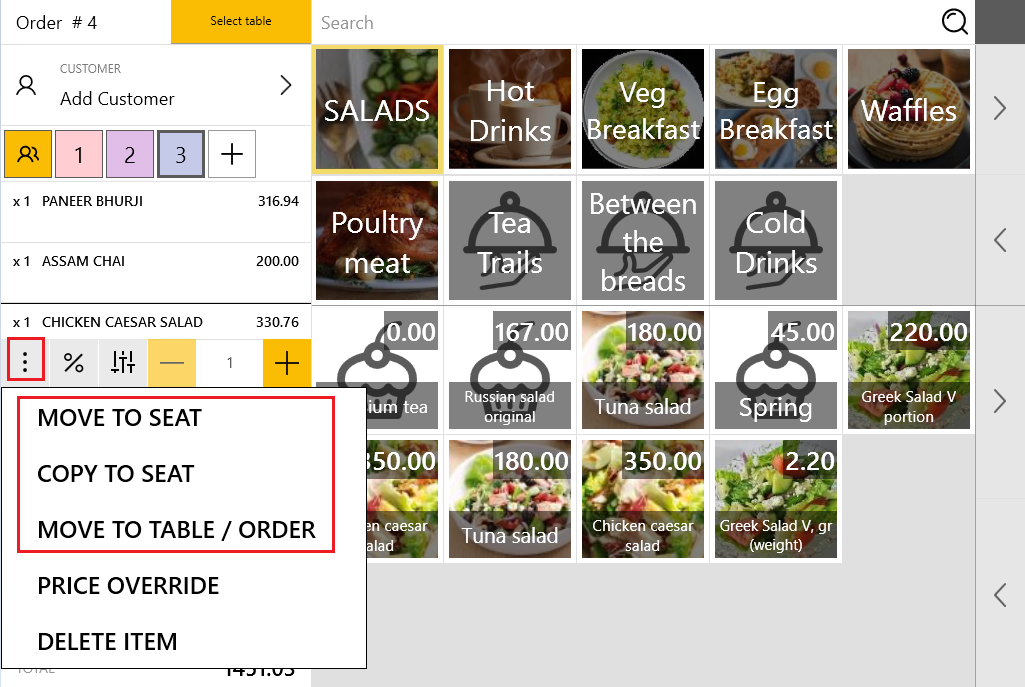
To move or copy an item to other seat
- On the dine-in order creation page, select an item, tap
 , and then on the context menu, tap Move to Seat or Copy to Seat, respectively.
, and then on the context menu, tap Move to Seat or Copy to Seat, respectively.
This opens the Move to Seat or Copy to Seat dialog box similar to the following screen:
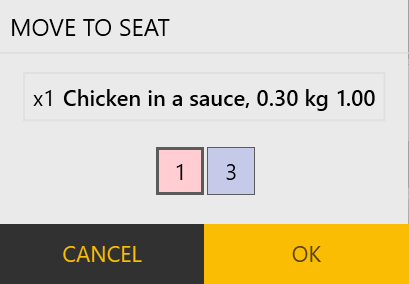
- In this dialog box, select the seat number where to move or copy the item, and then click OK.
To move an item to other table (order)
- On the dine-in order creation page, select an item, tap
 , and then on the context menu, tap Move to Table/ Order.
, and then on the context menu, tap Move to Table/ Order.
This opens the store floor plan similar to the following screen:
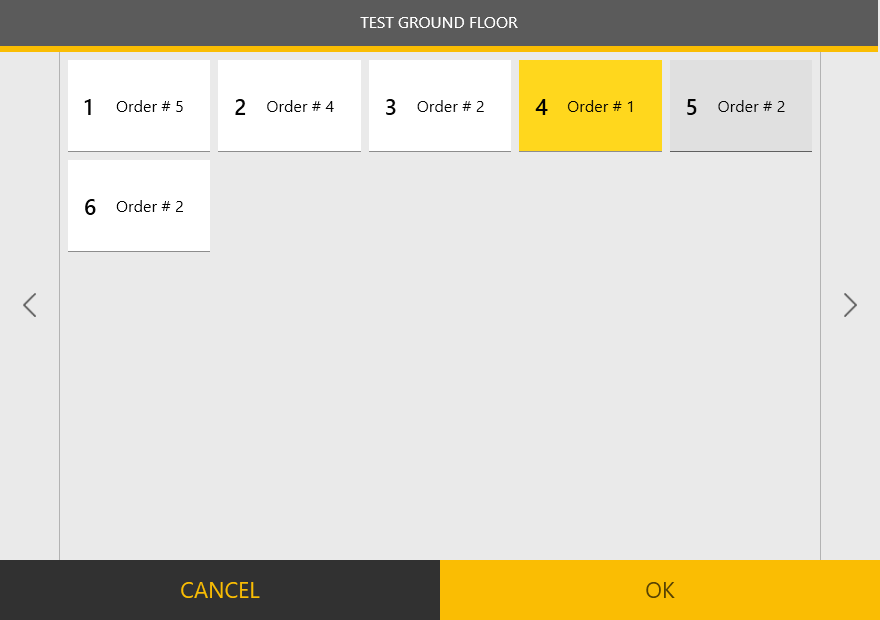
- In this store plan, select a table where to move the order item, and then click OK.

