This topic helps you work with recipes and disassemble recipes.
About Recipes and Recipes of Disassembling
Recipes
There are inventory and menu items that consist of certain ingredients. Those items are made according to their recipes. For example, a customer may order a meat salad (such as Russian salad) cooked using potatoes, onion, meat, green peas, salt, and a sauce made in your production shops according to an original recipe. Additionally, this sauce can be used as a modifier for certain menu items. In this example, a menu item (meat salad), and an inventory item (sauce) have their recipes.
Recipes of Disassembling
On the other hand, you can purchase inventory items that can be disassembled into separate ingredients. For example, the dressed chickens can be disassembled into the following ingredients: chicken drumsticks, chicken breast, fillet, etc. Those ingedients are considered to be new inventory items (for details, see Acts of Disassembling).
All ingredients are written in the recipe of disassembling inventory item.
Sample Diagram of Inventory Items Flow
This diagram illustrates the sample scenarios that have been considered earlier in this topic:
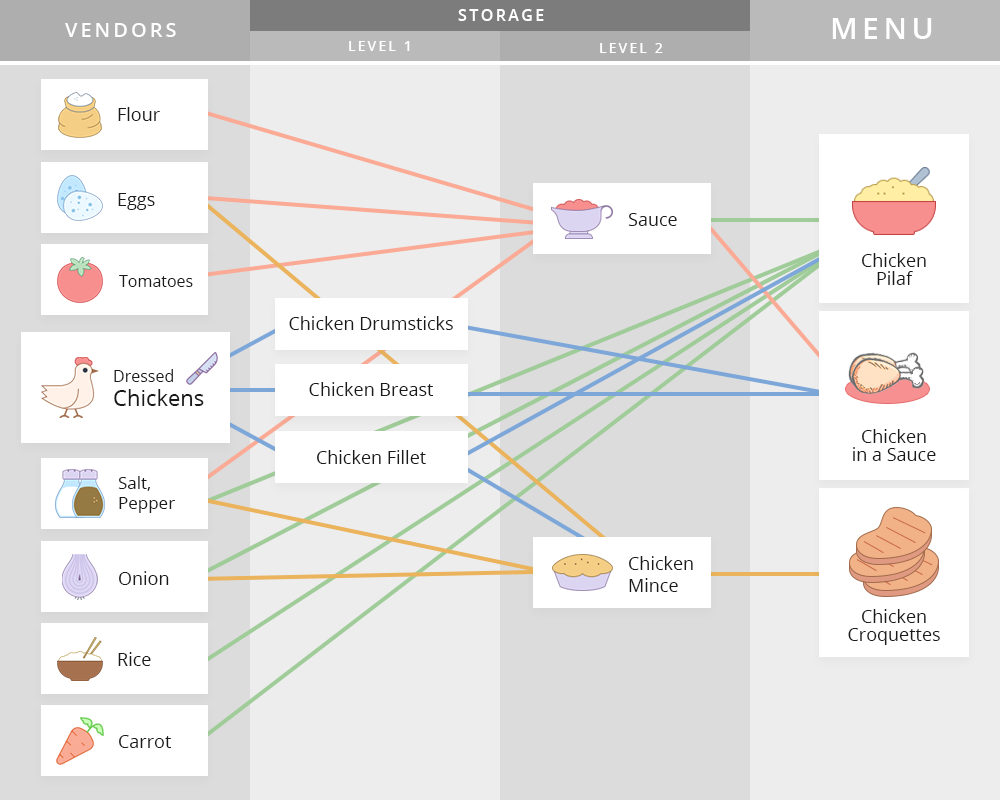
The diagram legend:
| Column | Description | Remarks |
| Vendors | Inventory items shipped by a vendor (such as eggs, dressed chickens, etc.) | |
| Storage / Level 1 | Inventory items derived after disassembling a base inventory item (dressed chickens) according to the recipe of disassembling. |
See a sample recipe of disassembling a base inventory item (dressed chicken)
|
| Storage / Level 2 | Inventory items (meat mince) produced according to the specified recipes in production shops. | See a sample recipe for an inventory item (meat mince) |
| Menu | Menu items (such as chicken croquettes) produced according to the specified recipes in production shops. | See a sample recipe for a menu item (chicken in a sauce). |
How to View and Add Recipes
To view and add recipes, use the following instructions:
- For instructions on how to add recipes for inventory items, see the section “The Recipe Tab” in How to Modify an Inventory Item.
- For instructions on how to add recipes of disassembling inventory items, see the section “The Disassemble Recipe Tab” in How to Modify an Inventory Item.
- For instructions on how to add recipes for menu items, see the section “Add New Menu Item” in Items List.
NOTE: Menu items have no the recipes of disassembling.
Net Cost of Menu Items with Active Recipes
The recipe specifies a composition (list of ingredients) of a base menu item, and also the average cost and weight of each ingredient per a unit of measurement of the base item. The sum of costs of each ingredient is referred to as the cost of materials. Optionally, the recipe specifies fixed costs per a unit of the base item.
NOTE: Net cost of a menu item unit is calculated as a sum of costs of materials and fixed costs, if any.
To clarify, consider the recipe for chicken in a sauce:
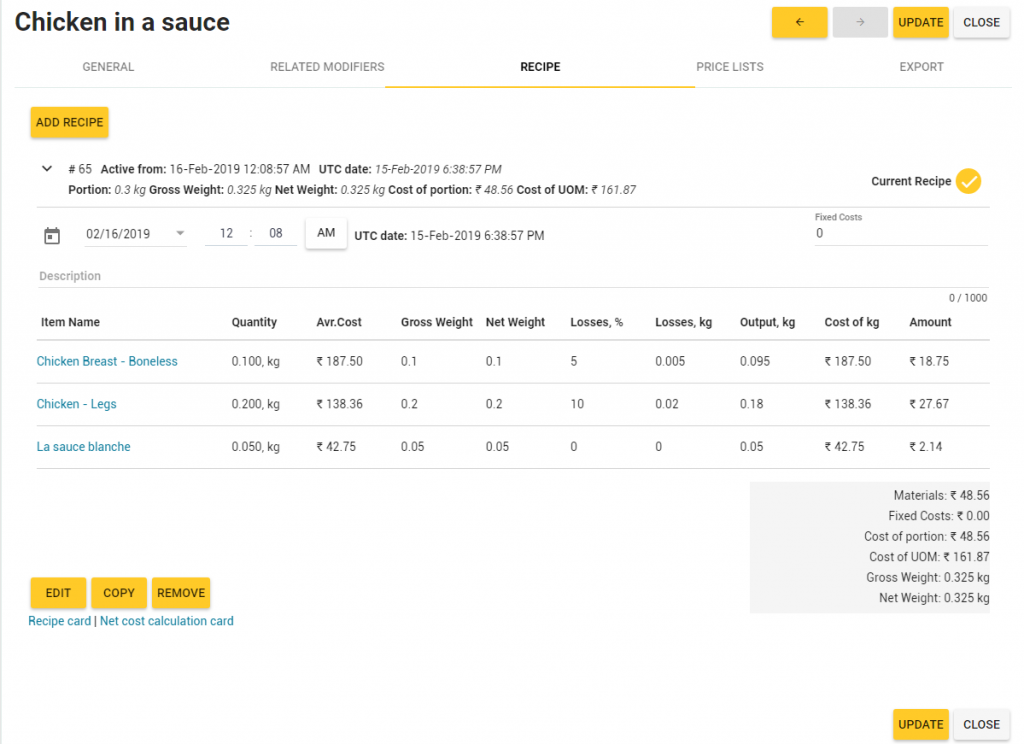
The net cost of a portion of this dish is calculated in the following way:
Net cost = 18.75 (chicken breast) + 27.67 (chicken legs) + 2.14 (la sauce blanche) + 0.00 (fixed costs) =48.56 (in the currency units per a portion of the dish).
Scheme for Writing-off Inventory Items for Dishes with Nested Recipes
A scheme for writing-off inventory items used for cooking dishes with nested recipes depends on the “Deduct inventory items including sub recipes” system setting.
To check the state of this setting, open the System settings page:
- On the left navigation panel of Back Office Management console, click Settings, and then select System Settings.
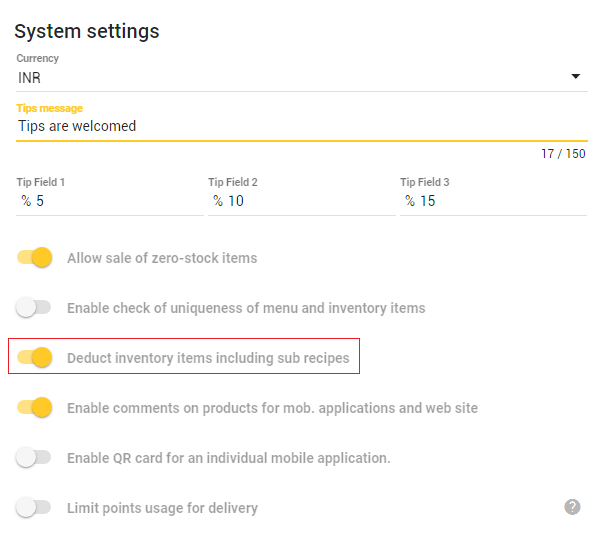
1-When the “Deduct inventory items including sub recipes” Setting is Enabled
In this scenario, when you sell dishes with nested recipes, YumaPOS writes-off only inventory items specified in the first recipe of the recipe hierarchy.
To clarify, consider a sale of chicken croquettes (see the diagram in the section “Sample Diagram of Inventory Items Flow” earlier in this topic). The recipe of chicken croquettes includes only the chicken mince but the chicken mince recipe includes five ingredients:
- chicken fillet
- eggs
- salt
- pepper
- onion
The chicken mince recipe is the first recipe in the hierarchy. That is why, YumaPOS writes-off only five above mentioned ingredients.
2-When the “Deduct inventory items including sub recipes” Setting is Disabled
In this scenario, when you sell dishes with nested recipes, YumaPOS writes-off only inventory items specified in the dish recipe.
For example, the chicken croquettes recipe includes only the chicken mince. When you sell chicken croquettes, YumaPOS writes-off only the chicken mince. The amounts of the chicken mince ingredients (such as eggs, onion, etc.) do not change.
How to Choose a Write-off Scheme for Your Store
A recommended write-off scheme depends on your store type (such as restaurant, cafe, or fast-food restaurant chain).
- If you prepare dishes in production shops, store them, and then deliver produced items into your stores, as and when necessary, it is recommended to use Scheme 1, when the “Deduct inventory items including sub recipes” setting is enabled. This scheme of work is often used for canteens and fast-food restaurants: the semi-prepared foods and prepared dishes are delivered in these stores from the production shops.
NOTE: When using Scheme 1, to correctly document a flow of inventory items, create the Production Acts that include amount of produced items with active recipes.
- If your store prepares dishes upon a client order (for example, this is typically for restaurants), it is recommended to use Scheme 2, when the “Deduct inventory items including sub recipes” setting is disabled. In this scenario, YumaPOS writes-off only inventory items specified in the dish recipe.

