This topic describes X-Reports – the reports on cash transactions performed by the employee during the current shift.
Viewing X-Reports
To view X-reports
- Open the POS Terminal application menu, and then tap Reports.
POS Terminal displays a report similar to the following screen:
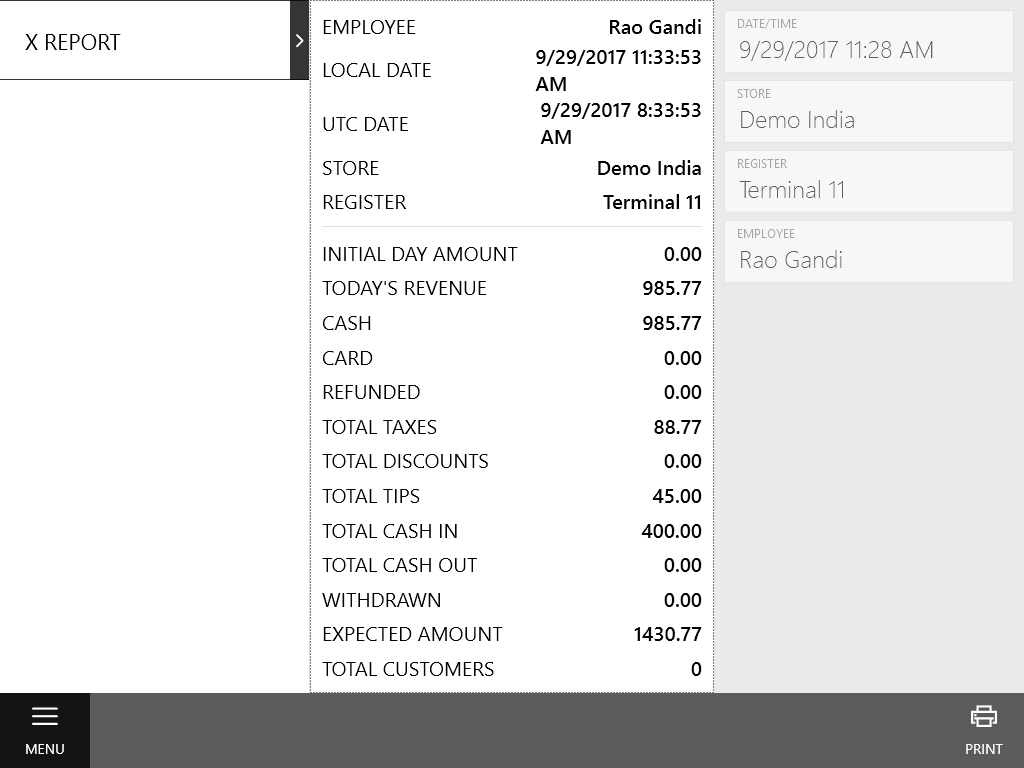
This report provides the following information on financing operations (the list is not complete):
- Initial Day Amount: an initial cash balance.
- Cash: a sum of the cash payments.
- Card: a sum of the card payments.
- Refunded: displays the refunded payments amount.
- Total Taxes: displays the tax payment.
- Total Tips: tips amount added to the cash drawer.
- Total Cash in: a cash amount added to the cash drawer.
- Total Cash out: a cash amount removed from the cash drawer.
- Withdrawn: displays the cash collection amount.
- Expected Amount: displays the expected cash amount.
NOTE: To print this X-Report, tap the Print icon on the bottom menu bar. The report will be sent to the printer that you have configured in the Hardware settings.

