Overview
Sometimes your customer database can contain duplicate customers. For example, a customer can twicely register in YumaPOS database using Mobile App. In another scenario, the same customer can be twicely registered in different stores.
The merge customer feature enables you to merge duplicate customer records existing in YumaPOS database into one record.
Merging Duplicate Customers
Supported Scenarios
There are two types of the customer records in YumaPOS:
- Self-registered customers (SR): the customers registered in YumaPOS using Mobile App.
- Manually registered customers (MR): the customers registered in YumaPOS by your employees using Back Office or POS Terminal.
Before merging the customers, consider the following diagram that illustrates supported merging operations:
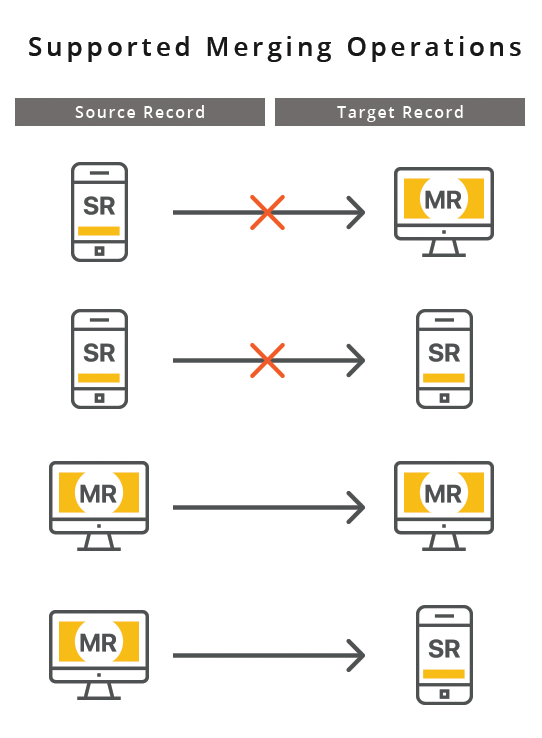
IMPORTANT: You can merge only two MRs or MR -> SR. Other merging operations are not supported.
How It Works
In YumaPOS, each customer has their own unique ID referred to as the loyalty card number. You can define that number when creating new customer, or let Back Office automatically assign the loyalty card number to a newly created customer (for more information, see “Populate the List with New Customers” in Customers List).
To merge two customer records into one record, complete the following steps:
- In Back Office, open the profile of the customer you want to keep (the target customer), and navigate to the General tab (for details, see “Access the Customer Profile” in Customers List):
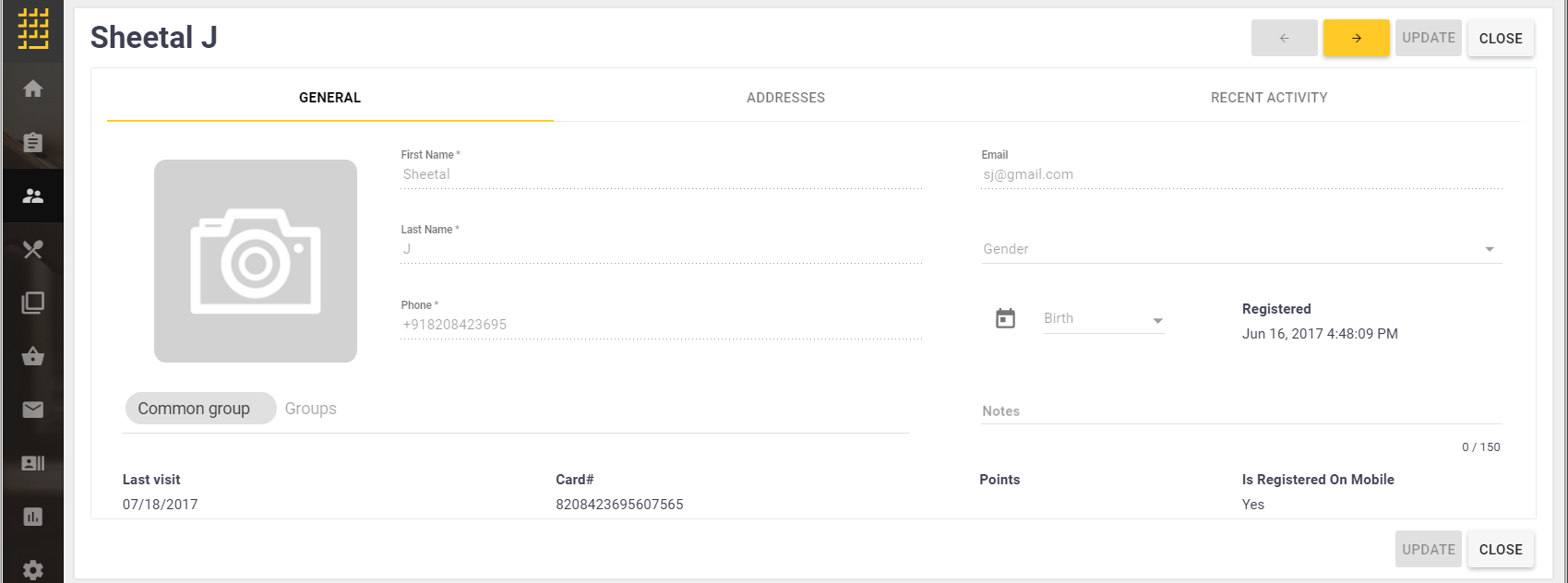
- In Card#, specify the loyalty card number of the duplicate (source) customer you want to merge, and then click Update.
- In the Duplicate Card# dialog box that opens, click OK to confirm the merge operation:
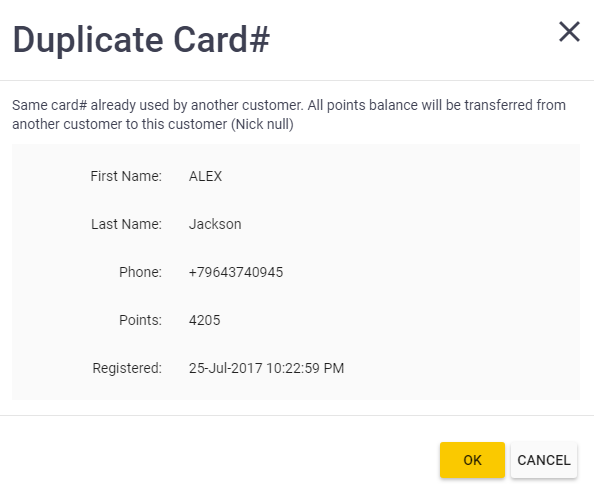
IMPORTANT: This operation deletes the source customer record you want to merge (Alex Jackson in this example). However, all points balance of the deleted customer will be transferred to the “kept” (target) customer.
See Also

