Opening the Profile Page
The Profile page allows you to configure your personal profile.
To open the Profile page
- In the left navigation pane of the Back Office Management console, click Profile.
- Complete the Profile information form, and then click Update to apply your changes.
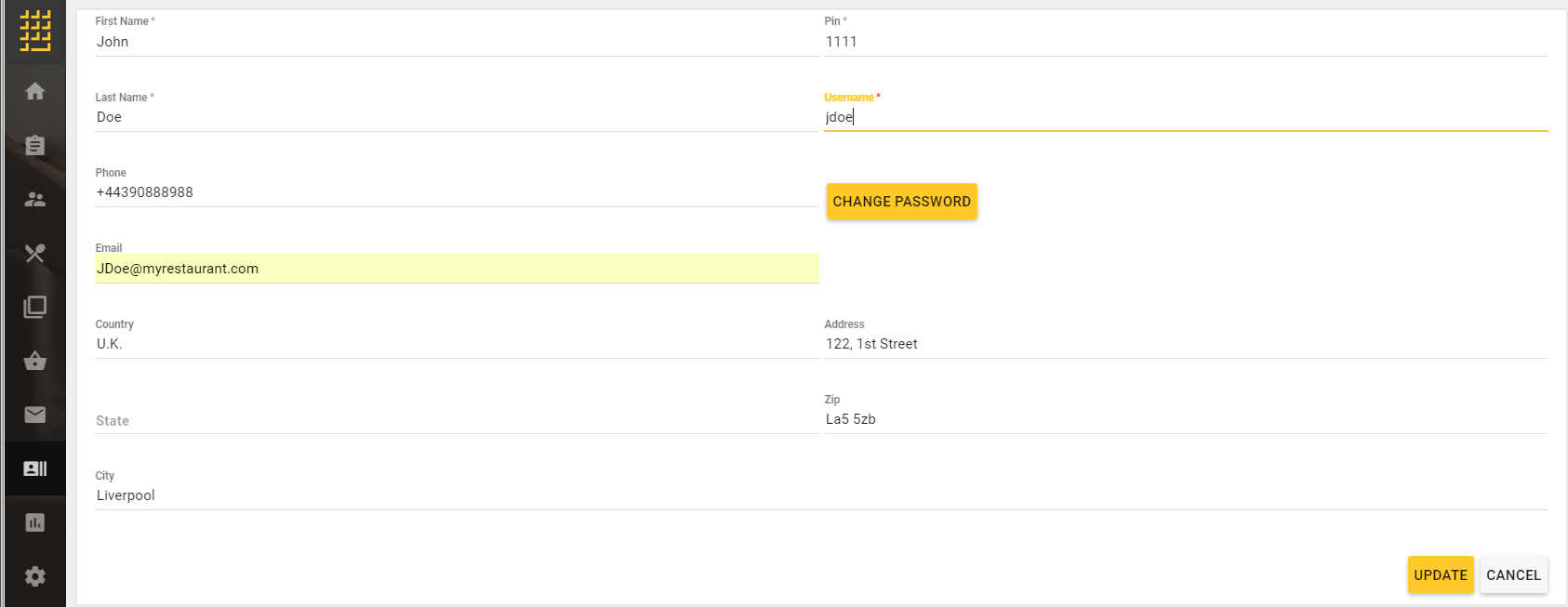
This page defines the following elements:
- First Name: specifies the user first name (mandatory).
- Last Name: specifies the user last name (mandatory).
- Username: specifies the user login (mandatory). Use this name to log in to your Company Back Office.
- Change Password: click this button to change your current password.
- Pin: specifies your personal PIN code that is used to log in to the POS Terminal application or Kitchen app (mandatory).
- Phone: specifies your phone number.
- Email: specifies your email.
- Country, Address, State, Zip, and City: provide a space for you to enter your postal address.

