Overview
This page allows you to configure POS Terminal apps for working with printers, such as the receipt printers or kitchen printers.
Configure Print Settings
To open the Printing Settings screen
- In the POS Terminal application menu, click Settings, and then click Printing Settings:
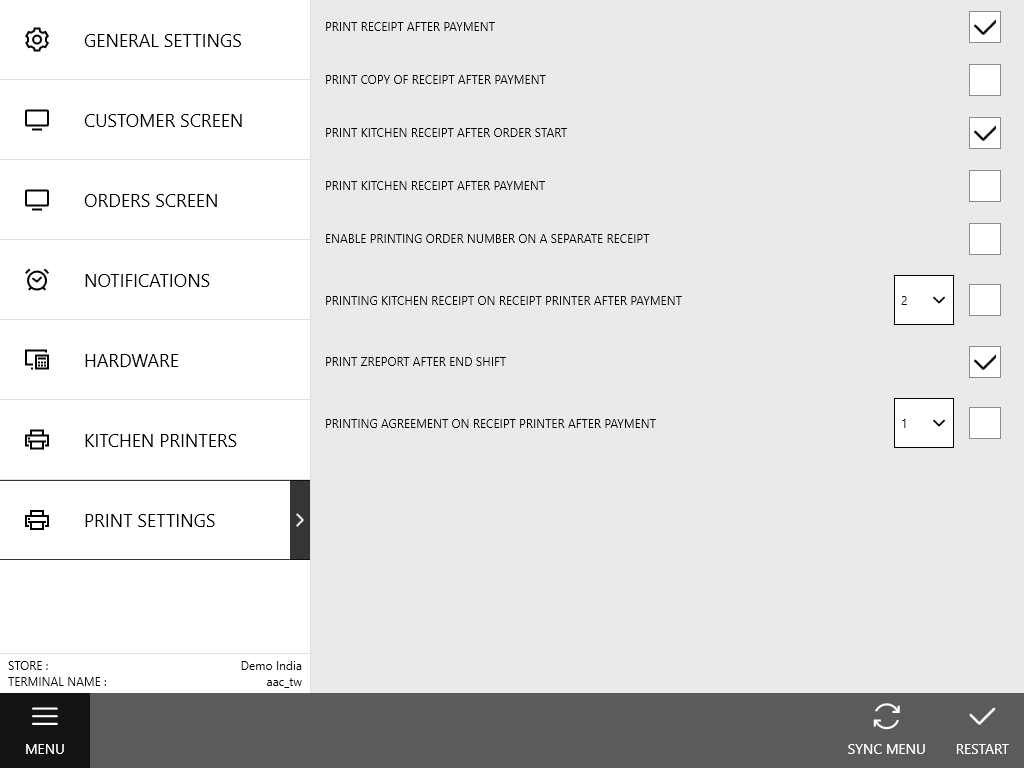
To configure the print settings, use the following elements:
- Print Receipt After Payment: select to print a receipt after order payment.
- Print Copy of Receipt After Payment: select to print a receipt copy after order payment.
- Print Kitchen Receipt After Order Start: select to the kitchen receipt after starting the order.
- Print Kitchen Receipt After Payment: select to print a kitchen receipt on approprite kitchen printers after order payment.
- Enable Printing Order Number on a Separate Receipt: select to allow you to print the order number on a separate receipt.
- Printing Kitchen Receipt on Receipt Printer after Payment: select to print the specified number of the kitchen receipt copies on the specified receipt printer.
NOTE: Select the number of copies from the provided list. - Print ZReport after End Shift: select to print ZReport after ending shift.

