Overview
When you add new inventory item, menu item or modifier, you select their units of measurements (UOM) (such as, kilograms, grams, liters, etc.) from the provided built-in list. By default, that list includes over twenty various units. As a rule, you use a limited set of UOMs that depends on your country and particular features of your business.
This topic helps you configure the built-in list of UOMs suitable for your business.
Configuring a List of Available Units of Measurements
To configure a list of available units of measurements
- In the left pane of Back Office Management console, expand the Settings node, and then click Units of Measurement.
This opens the buil-in list of available UOMs similar to the following screen:
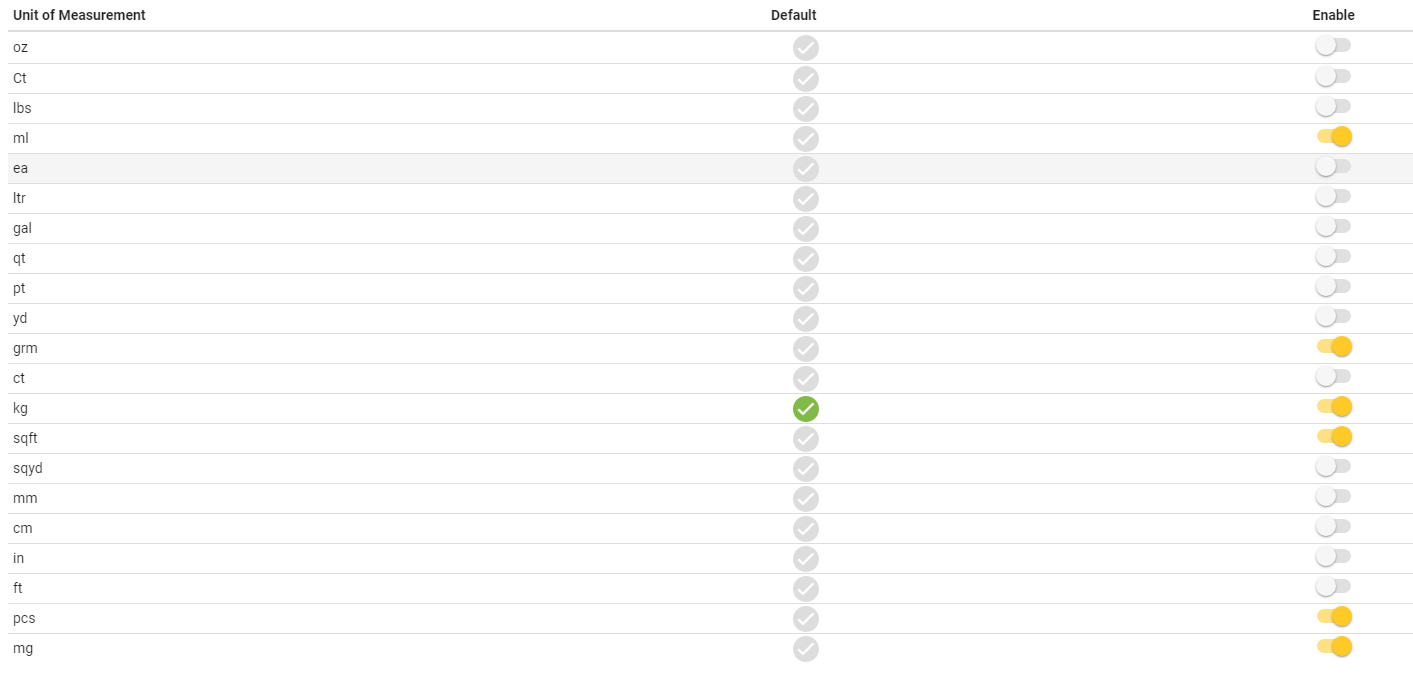
Example: These settings define the built-list of UOMs that includes 6 units. The default UOM is kg. - In the Enable column, turn off toggle buttons next to the units you want to disable.
- In the Default column, click
 next to the unit you want to make the default UOM.
next to the unit you want to make the default UOM.

